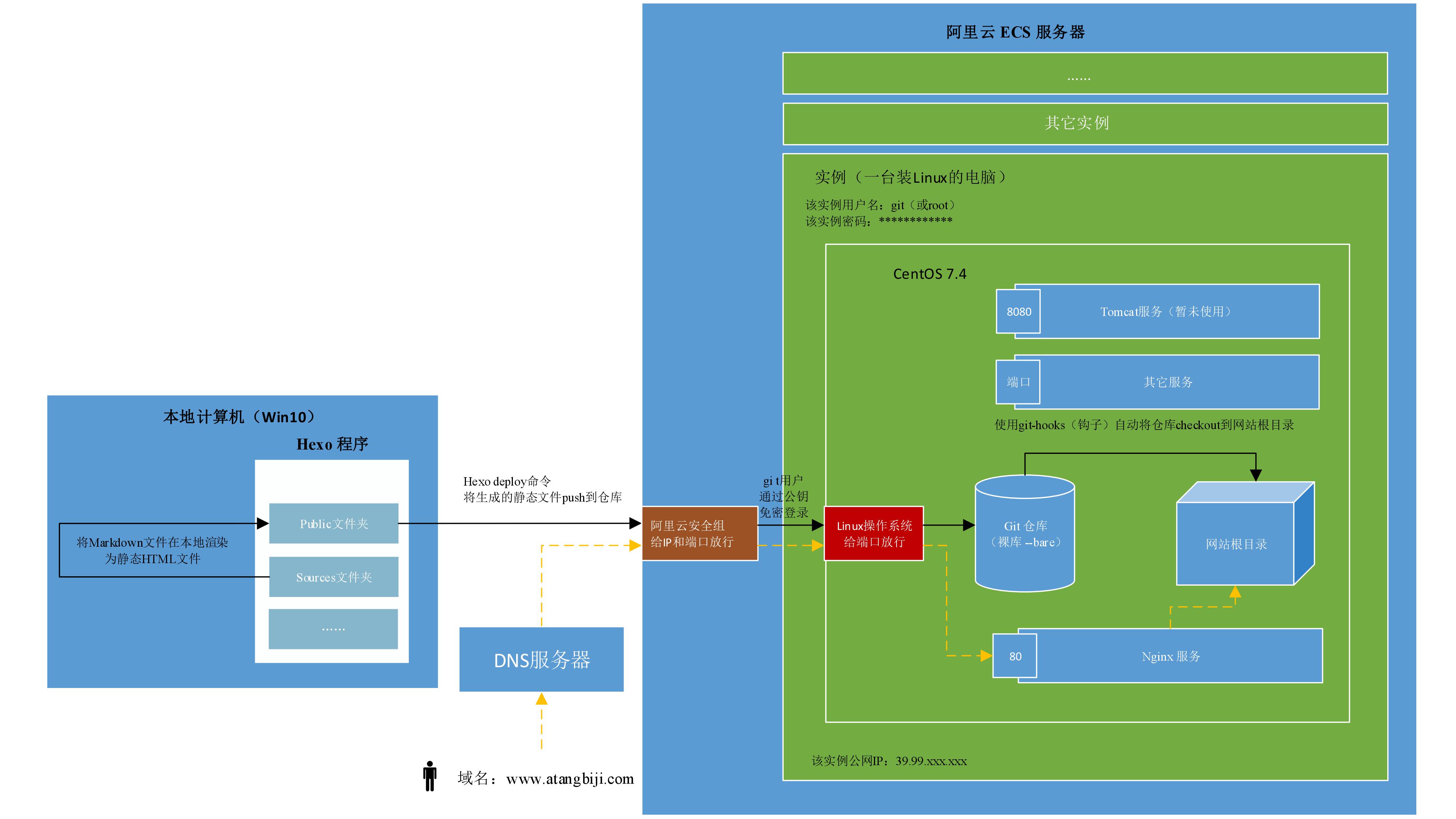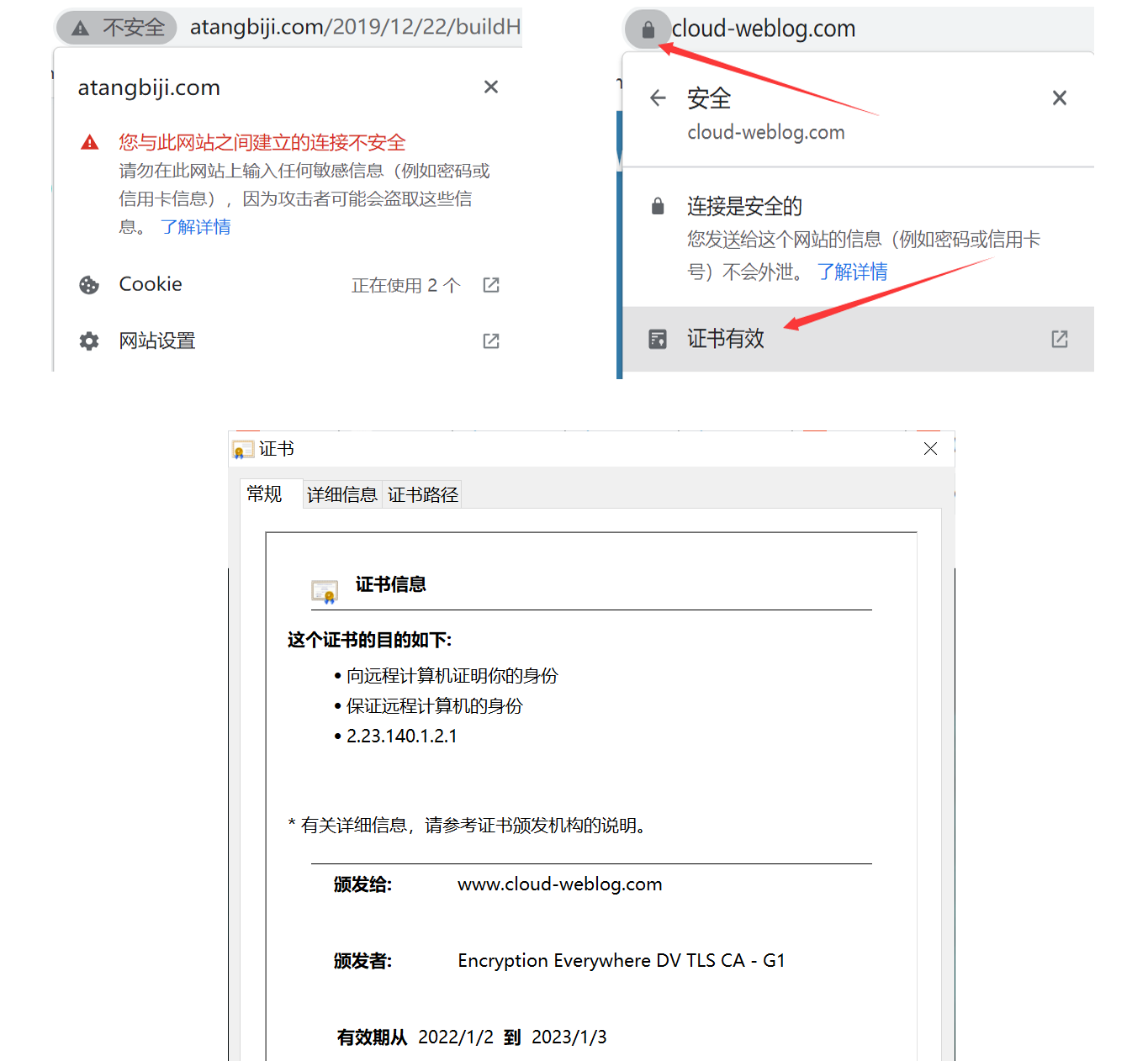butterfly主题定制
参考butterfly作者的教程:butterfly
1. hexo-theme-butterfly安装
1 | # git安装 建议安装稳定版 |
2. 主题配置
修改 Hexo 根目录下的 _config.yml,把主题改为butterfly
1 | theme: butterfly |
在 hexo 的根目录创建一个文件 _config.butterfly.yml,并把主题目录下的_config.yml 内容复製到 _config.butterfly.yml 里面。( 注意: 复制的是主题的 _config.yml ,而不是 hexo 的 _config.yml)
说明:Hexo会自动合并主题中的_config.yml和 _config.butterfly.yml里的配置,如果存在同名配置,会使用_config.butterfly.yml的配置,其优先度较高。
3. 自定义侧边栏
编辑 _config.butterfly.yml 文件,可以自定义widget(窗口小挂件),以下为参考,不详述。
1 | aside: |
如果想添加自定义的widget,在Hexo博客目录中的source/_data(如果没有 _data 文件夹,请自行创建),创建一个文件 widget.yml. 格式编辑参考自定义侧边栏
4. 在底部添加备案信息
编辑 _config.butterfly.yml 文件,添加custom_text信息
1 | footer: |
其中,图标地址可以随便找一个,如https://pic3.zhimg.com/80/v2-d0289dc0a46fc5b15b3363ffa78cf6c7.png用的是知乎的,后面的备案号改成自己申请的备案号。
5. Hexo设置持久化链接
- 安装插件
1 | npm install hexo-abbrlink --save |
- 修改
_config.yml
1 | permalink: posts/:abbrlink.html # 此处可以自己设置,也可以直接使用 /:abbrlink posts也可改也可以去掉 |
- 生成链接
在hexo g时,原md文件的Front-matter 内会增加abbrlink 字段,值为生成的ID 。这个字段确保了在我们修改了Front-matter 内的博客标题title或创建日期date字段之后而不会改变链接地址。
本博客所有文章除特别声明外,均采用 CC BY-NC-SA 4.0 许可协议。转载请注明来自 Cloud-Weblog!