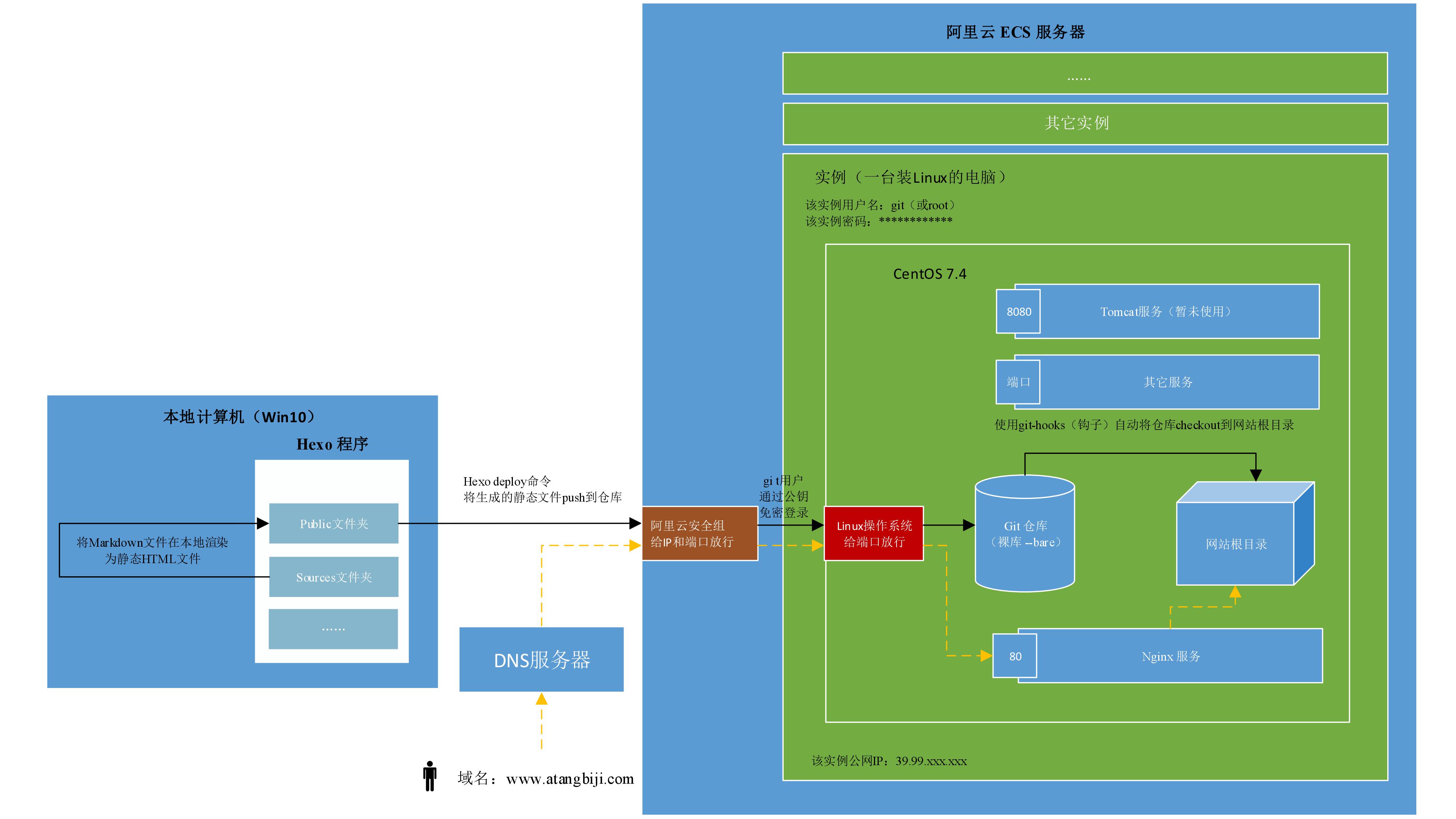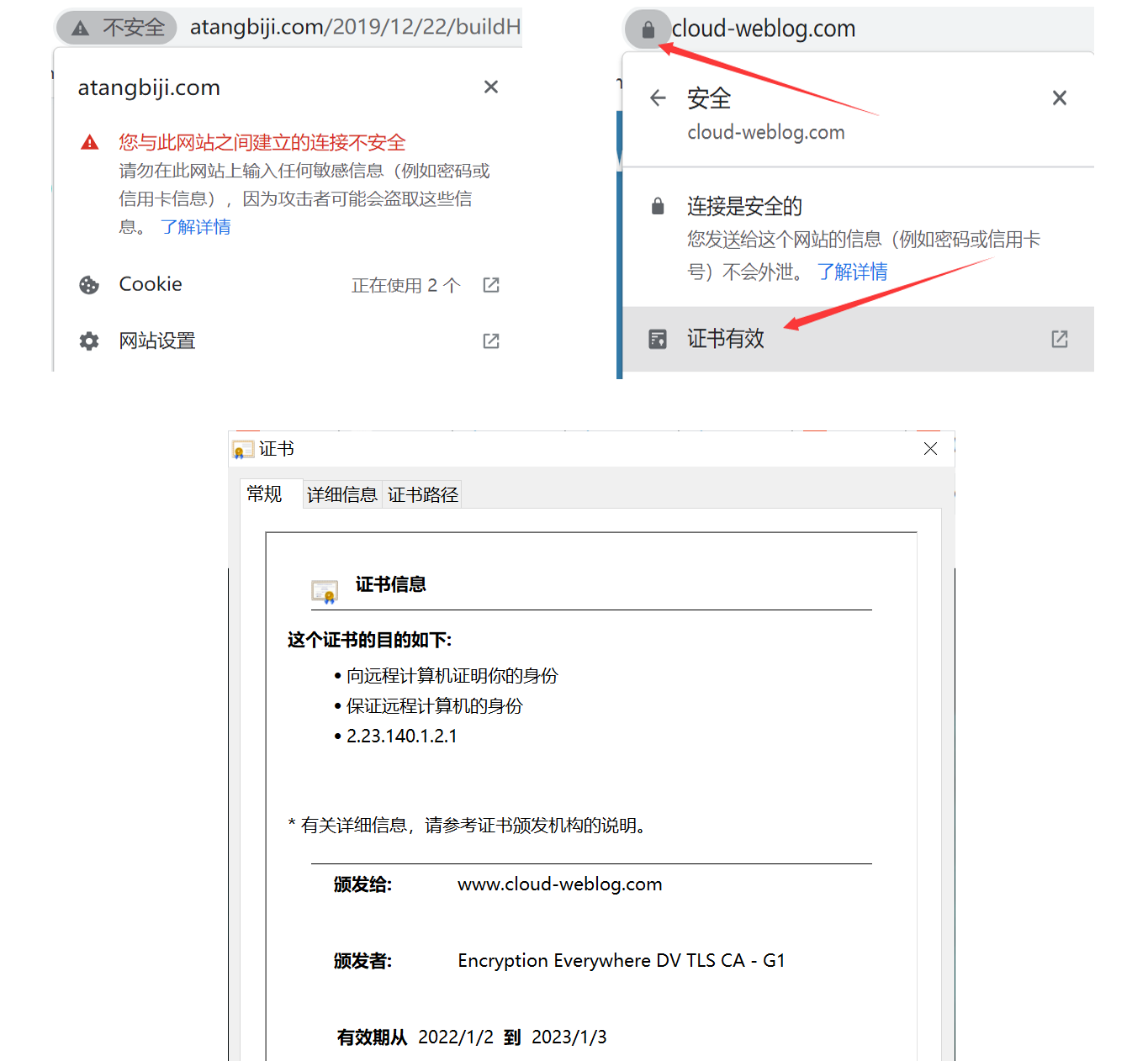hexo常见问题
1. 更换butterfly主题后报错
错误信息:
1 | extends includes/layout.pug block content #recent-posts.recent-posts include includes/recent-posts.pug include includes/pagination.pug |
解决办法:
在博客目录下打开
git bash here输入命令:
1 | npm install --save hexo-renderer-jade hexo-generator-feed hexo-generator-sitemap hexo-browsersync hexo-generator-archive |
2. hexo博客markdown不显示图片
利用hexo-image-link插件, 将markdown图片路径转换为asset_img语法,使得图片能够同时显示在typora和hexo上。
1 | {% asset_img local-image.png image file label %} -> {% asset_img label local-image.png %} |
具体步骤:
修改
_config.yml中的post_asset_folder: true安装插件
$ npm install hexo-image-link --save修改md文件中的图片路径
1
{% asset_img image-name.jpg label %}
即将原来
markdown-file-name.assets文件夹修改为markdown-file-name
3. 图片插件 hexo-asset-image-for-hexo5
Usege
1 | npm install hexo-asset-image-for-hexo5 --save # 安装 |
Example
1 | ├─Data-Structure |
Notice: You must switch the
post_asset_folder:truein_config.yml, then useto referencediagram.png.
注意:这个插件和hexo-image-link插件不能同时使用。
4. CRLF替换为LF
warning: LF will be replaced by CRLF in 2021/12/16/hello-world/index.html.
禁用git上传时自动将LF行尾符转换为CRLF:
1 | git config --global core.autocrlf false |
本博客所有文章除特别声明外,均采用 CC BY-NC-SA 4.0 许可协议。转载请注明来自 Cloud-Weblog!